After the successful launch of BlomWEB Viewer, Blom’s front-end web application for its online geoserver platforms BlomURBEX and BlomURBEX 3D, version 2.0 launches with enhanced features and a collection of new functionalities, tools and datasets. BlomWEB Viewer provides a complete showcase of BlomURBEX and BlomURBEX 3D capabilities in terms of functionality and available datasets, including access to third party map data from Blom partners. The viewer is able to display all of Blom data models, including Blom’s unique database of aerial & oblique imagery, height data and 3D urban datasets.
BlomWEB VIEWER provides easy access to demo layers and datasets and also allows the integrating of both 2D and 3D capabilities in one unique application.
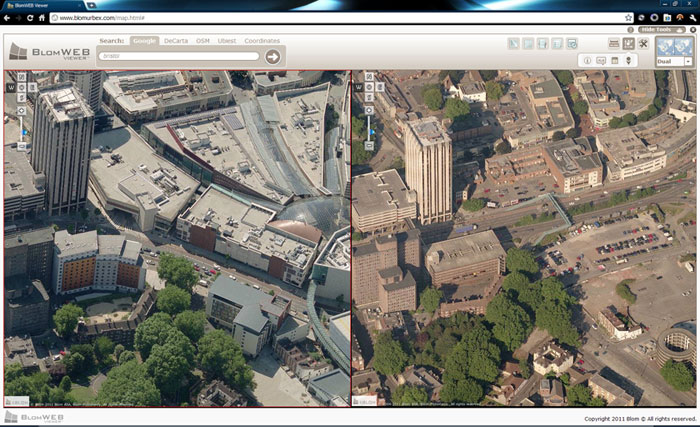
This new version of BlomWEB Viewer™ includes exciting new features such as the capability to upload vector data to the BlomURBEX™ geoserver. This can then be displayed on top of existing data layers and the combined datasets saved and shared amongst colleagues and organizations. This provides all users with direct access to the data they need with minimal training and minimal extra cost.
Version 2.0 implements the possibility to export measurements, annotations, digitizations and other layers to standard vector formats, allowing you to share analysis in widespread formats such as shape files without the need for extra costly software.
Furthermore, the BlomURBEX™ API for managing and displaying POIs is also showcased, as well as the capability to customize the look and feel of the application using a selection of predefined skins that will be constantly updated in future versions.
BlomWEB Viewer™ is available at: http://www.blomwebviewer.com. Contact Blom for a copy of the user manual or to provide a demo access to the application.